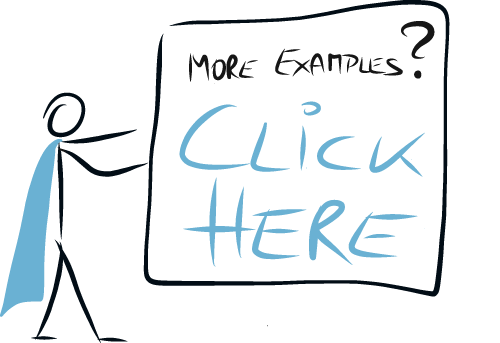Prezi templates for brainstorming
Prezi is NOT just presentation software but more a tool for generating ideas. The ‘Collaboration Tool’ integrated in Prezi makes the software ideal for teams who work on an idea together but are actually based in different offices.
It doesn’t matter whether the team members are sitting in the room next door or they’re based on the other side of the world – Prezi makes for perfect teamwork!
Brainstorming in a team using Prezi
 Because up to ten people can work together on a presentation or an idea at the same time using Prezi, the presentation software is also perfect for brainstorming in a team – especially when the team members are not all based in the same place.
Because up to ten people can work together on a presentation or an idea at the same time using Prezi, the presentation software is also perfect for brainstorming in a team – especially when the team members are not all based in the same place.
To make it easier for companies when it comes to team brainstorming and ‘collaboration’, which is very, very important to Prezi, the designers of prezi.com have released three excellent Prezi templates, which are available to all users free of charge.
The Prezi templates are listed here and available for viewing. If you wish to use one of the templates, just click on the appropriate link above Prezi and this will open automatically in your Prezi account. You can then use and save the template as you wish!
Prezi templates for brainstorming in teams
Brainstorm elements
Available for free here: http://prezi.com/5marvkbgm5l2/?utm_campaign=share&utm_medium=copy&rc=ex0share
Prezi ‘Cubing Method’ brainstorming template
Available for free here: http://prezi.com/ihjroduvfh88/?utm_campaign=share&utm_medium=copy&rc=ex0share
Prezi template for brainstorming à la ‘mind mapping’
Available for free here: http://prezi.com/pskxjckr7m1c/?utm_campaign=share&utm_medium=copy&rc=ex0share
Thanks to the Prezi.com team for these excellent templates!
Image source: © Khoon Lay Gan (leremy)- 123rf.com, © Kirill Kedrinski – Fotolia.com